WordPress.com versus Blogger.com. 1.
April 26, 2010 9 Comments
Taking a look at Blogger.
This is my second set of ‘comparison’ posts and this time I intend to compare two free blogging sites, both of them used by myself, one for this blog and the other for a more personal diary type blog. To begin the comparison in this post I am going to run through the features available to the user on Blogger.
 Blogger is fairly easy to set up even if you are a newbie to blogging. All you need is a Google Account to sign into Blogger then you are guided into setting up your blog account. It’s really very straight forward. When setting up your blog for the first time, there are only 12 Templates offered for you to choose from initially but this limit is soon complimented by the ease at which you can use Themes and Templates on Blogger that others have converted for the platform and herein lies Bloggers strength.
Blogger is fairly easy to set up even if you are a newbie to blogging. All you need is a Google Account to sign into Blogger then you are guided into setting up your blog account. It’s really very straight forward. When setting up your blog for the first time, there are only 12 Templates offered for you to choose from initially but this limit is soon complimented by the ease at which you can use Themes and Templates on Blogger that others have converted for the platform and herein lies Bloggers strength.
Everything is very simple to set up, you have full control over who can comment on your blog for example and setting it all up is really easy to do. There are an enormous amount of Gadgets that you can add to the sidebar or other areas of your chosen Template, in total there are 1.642 Gadgets available from the Blogger site itself and also others from external sources that you can add as HTML/Javascript files. It is this ability to customize your blog in any way that you see fit that makes Blogger such a popular blogging site. The ease with which people can create Gadgets or Widgets or convert Themes and Templates for the Blogger platform means that Blogger users have at their disposal a vast amount of choice to use for their blog to help make it unique to them.
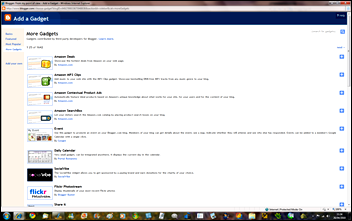 If you go to http://btemplates.com/ you will find a plethora of different Templates available for your Blogger blog ranging from the Magazine style to the Grunge style. There are nearly 2.000 different templates for you to use, and lot’s of help is available in order to set up your chosen template just as you like it. Even I have managed to choose my own template and alter it to suit myself and I haven’t a clue about HTML at all.
If you go to http://btemplates.com/ you will find a plethora of different Templates available for your Blogger blog ranging from the Magazine style to the Grunge style. There are nearly 2.000 different templates for you to use, and lot’s of help is available in order to set up your chosen template just as you like it. Even I have managed to choose my own template and alter it to suit myself and I haven’t a clue about HTML at all.
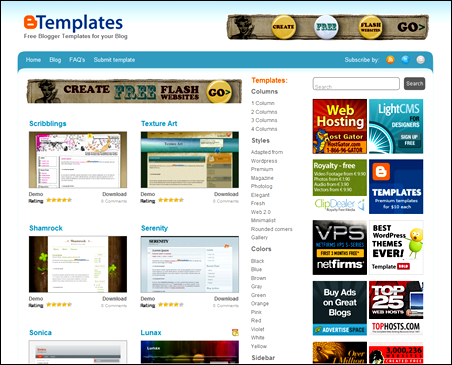 The other big plus in favour of using Blogger is being able to use some wonderful Widgets to add to your Blogger blog that for one reason or another won’t work with other blogging sites. To give one example, take a look at http://www.roytanck.com/get-my-flickr-widget/ This widget is really attractive to look at and displays your latest flickr photos (or from Picasa if you use that) in a circling formation so that readers can easily see most of your photos or choose one from the rotating display and it works really well on Blogger.
The other big plus in favour of using Blogger is being able to use some wonderful Widgets to add to your Blogger blog that for one reason or another won’t work with other blogging sites. To give one example, take a look at http://www.roytanck.com/get-my-flickr-widget/ This widget is really attractive to look at and displays your latest flickr photos (or from Picasa if you use that) in a circling formation so that readers can easily see most of your photos or choose one from the rotating display and it works really well on Blogger.
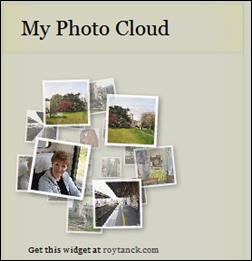 You can see this Widget in action on my Blogger blog at http://techno-gran.blogspot.com It will also work on WordPress.org but not on WordPress.com unfortunately. Roy has also done a similar one for Tags as well which looks just as attractive but he hasn’t done one for either Blogger or WordPress.com. You can see that one in action here at http://mymicrosoftlife.com/
You can see this Widget in action on my Blogger blog at http://techno-gran.blogspot.com It will also work on WordPress.org but not on WordPress.com unfortunately. Roy has also done a similar one for Tags as well which looks just as attractive but he hasn’t done one for either Blogger or WordPress.com. You can see that one in action here at http://mymicrosoftlife.com/
In addition to the vast amount of Blogger Templates that others have converted or made available for Blogger, they now have the use of the Blogger Template Designer that I posted about recently on this blog which gives users an additional way to make their blog look more or less unique to them.
So in Bloggers favour are its vast amount of Theme’s and Templates which are available and the ease in which you can use both the huge array of Widgets available on the site itself or alternatively use those provided by others. Many of the available Templates allow you to use a customisable header as well. So for customization, Blogger is really the business when it comes to hosting your blog!
TG Next post we’ll take a look at WordPress.com.
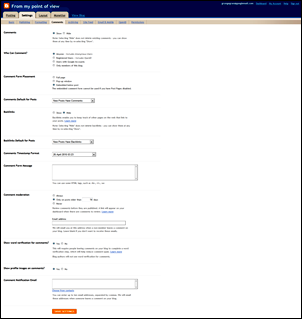



I was wondering where all those thousands of blog options were…..the last time I went to blogger, I only found the 12 basic ones. Thanks for letting us know. When I was blogging at blogger there were only about a dozen widgets that didn’t have an ad connected to them so I didn’t find this a positive feature. Don’t know how it is now.
Can’t wait to see what you say about WordPress. Seems like all the pros use WordPress themes. Have you seen that the new WP default theme Twenty Ten was just released?
Yes I have Sandra but can’t quite make out how to make it wider (though they say you can.) I am sticking with this one for now. I might use my own header once I get one sorted properly. I think you have to be selective with the Blogger widgets but I have never used one that had an ad connected, or come across one. I have a very Grungy blog theme over there which I love. I think of blogger as more for your personal blogs (though there are some very sober looking themes available that are more ‘professional’ looking as well.)
As you say, I think of WordPress as a more ‘professional’ type of blogging platform. Very conservative themes and templates, very neat but they can also be a bit boring! Let’s hope the theme team realise this as well!
Strange thing, but I never seemed to get on all that well with Blogger. Perhaps because the very first blog I had was a WordPress.org self-hosted one and I’d become used to the interface and virtually unrestricted customisations available with that.
Though I have to confess I never found the volume of customisation options with Blogger that you appear to have discovered.
The other thing that played to my disenchantment with Blogger was, having set up a WordPress.com blog it just in some inexplicable way seemed so much “friendlier”. The WordPress team itself seemed (to me at least) to come across almost like an extended family. Whereas Blogger felt much more impersonal.
Hmm. On the strength of what you’re saying I’m feeling inclined now to revisit Blogger and see what I can do with it. Likely the blog I set up there is still floating around somewhere.
fotdmike, I can vouch for the fact that Blogger is easier to write both themes/templates for and also code widgets/gadgets for because I do know some coders who have done it. Blogger is (how can I describe it?) a more open blogging platform to code for.
To use a chosen theme from that website that I link to in my post, you download it to your computer, then go into your blogger dashboard, upload the chosen theme once you have unzipped it, and then viola! Its your new chosen theme! If you want to change anything (such as fonts used, etc) just alter some of the HTML. I have succesfully done that myself and honestly I haven’t a clue about HTML, CSS etc. Many allow you to have your own headers as well.
Pages are also accepted and I think its the other way around, I find that its WordPress.com where (well until the Theme Team’s arrival on the scene that is) there was little ability to customize and little choice either.
Hi there. I’m new in this blogging stuff. I’m using blogger right now. Took me less than an hour to understand how things going around inside blogger system. I love it instantly. And thanks for pointing out btemplates site. I love to pimp my blog looks.
Cheers,
Pam
Pam you might like to take a look at my latest posts about Blogger then. I will also be following those up with some how-to’s about WordPress.com as well.
Nice post 🙂
Now blogger widgets are developed rapidly, the widget development is made drastic change and thousands of widgets are available. Have a look at my blog.
Thank you Khadeer. Will take a look